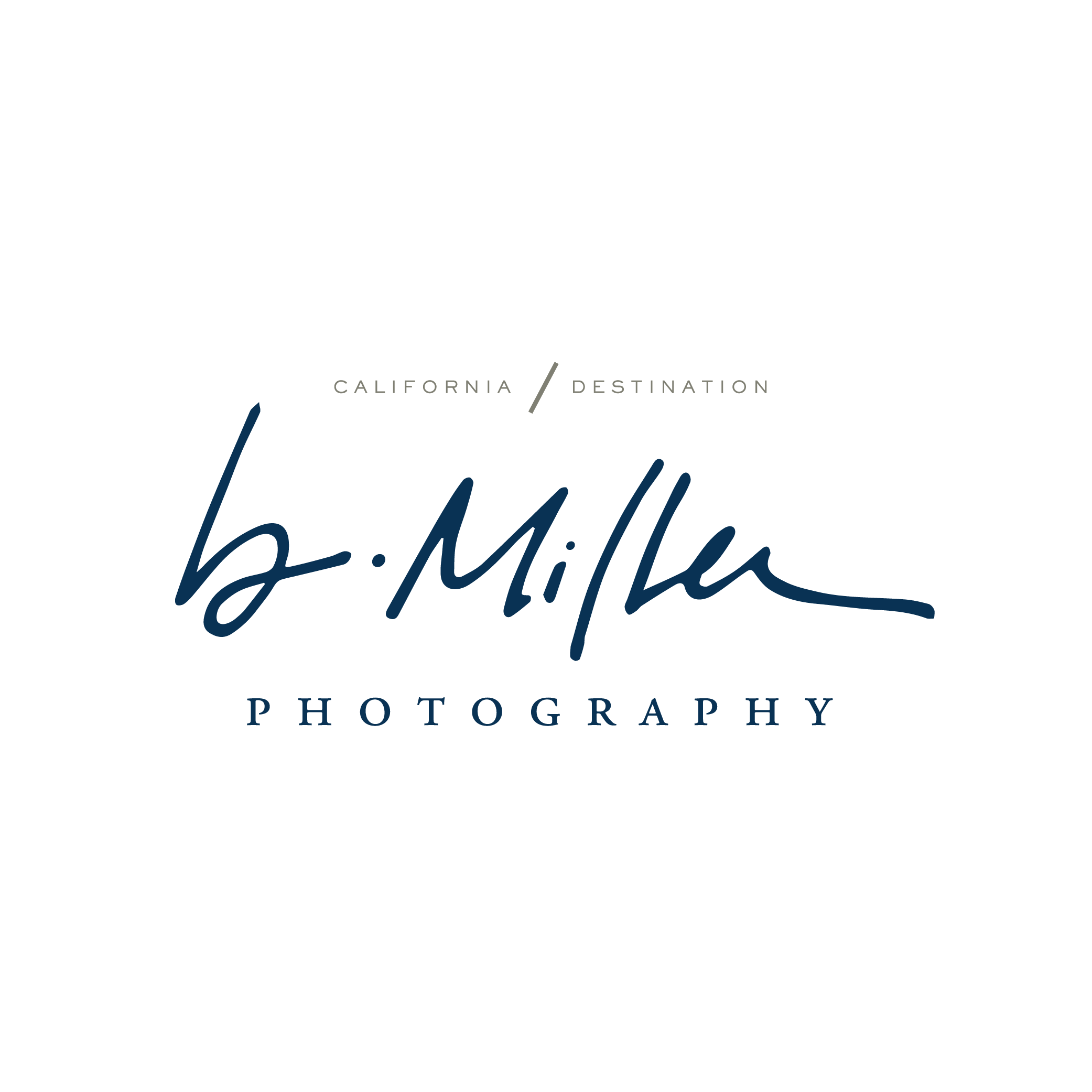The digital age of photography is amazing…the number of pixels engineers can cram on an image sensor never ceases to amaze me.
But no matter how great your camera, all images can or should be enhanced through editing software like Lightroom or Photoshop. I’ve come to think of these systems as my digital darkroom.
First off, I shoot RAW. This is the absolute, hands down, best file to shoot in. Period! To refine my RAW files I use 3 pieces of software …Lightroom, Photoshop and NIK(which is installed into Photoshop).
I tend to dial in my tonalities and color in Lightroom and then export my images to Photoshop and apply NIK filters…tweak them in a few areas to where I see fit and voila!
Right now I spend on average 2 minutes for each file. Sometimes less and it’s getting quicker. But I thought it would be cool to show an image straight out of the camera and after a little edit.
First off…This is an awesome smile by Alli, right??
However, the image is a bit flat. So, I’ll brighten the image in Lightroom and increase the contrast a bit then pump up the volume in Nik…and here’s the results…side by side.
There are infinite methods to edit your images…and each persons editing really reflects the style of their imagery, but this is my personal editing process that I’ve developed through years of trial and error.
Hope you enjoy!